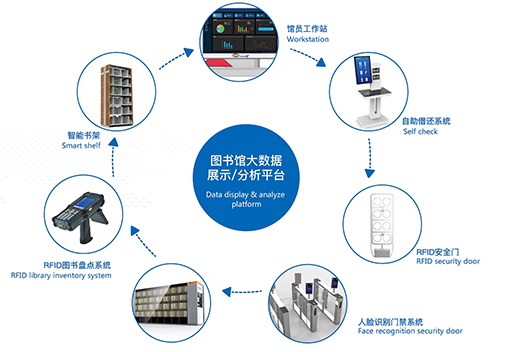SSLT provides big data analysis system for library through intelligent terminal of high frequency, ultra high frequency RFID technology, EAS technology and eas + RFID hybrid technology.

- Home
- Products
- Solutions
Intelligent Library City Reading Clothing Store Supermarket/3C Safe Paper Asset Protection Antistatic floor详情

City reading space is a new type of borrowing mode system equipment with extended services outside the library. The system equipment uses RFID technology, face recognition technology, big data analysi...
详情
SSLT smart clothing store mainly realizes accurate matching of people, goods and markets through data collection of Internet of things intelligent terminal (behavior process of entering, picking up, t...
详情
SSLT is committed to intelligent experience, intelligent settlement, intelligent inventory and SaaS big data analysis (acquisition terminal: code scanning recognition system, passenger flow statistics...
详情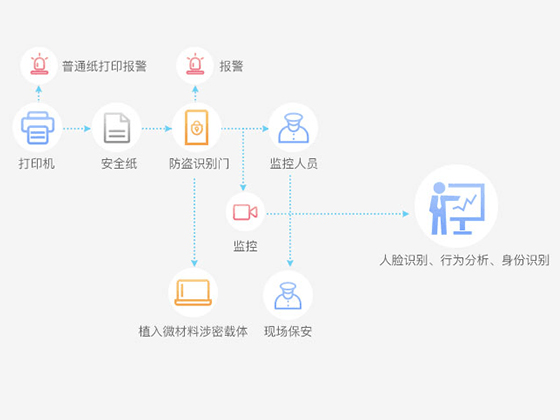
SSLT glass coated composite microfilament is combined with papermaking technology to make anti-theft security paper, which is combined with shengshilongtu detector to form a paper information carrier ...
详情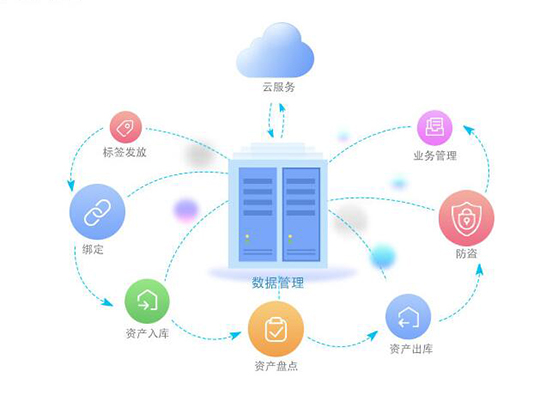
According to different scenarios, SSLT asset management system uses employee card, ID card, face recognition and other authentication modes; In the mode of no man or man management; With high frequenc...
详情
Intelligent dust removal to remove static electricity and dust removal carried by the human body, suitable for chip companies, scientific research units, factories and other places to use.
- News
- Download
- About Us